Virtual Interview Attire: What Works On Camera And What Doesn't
Master the art of virtual interview attire with our comprehensive guide to what works on camera and what doesn't. In today's digital-first job market, your on-screen appearance creates that crucial first impression. Discover how camera technology affects clothing choices, which colors translate best to video, and technical considerations that impact your professional image. Learn about proper lighting, background selection, and accessories that enhance rather than distract from your presentation.
J Matthew
5/7/202510 min read
Virtual Interview Attire: What Works On Camera And What Doesn't
In today's digital-first job market, mastering virtual interview etiquette has become as crucial as polishing your resume. While your qualifications matter, how you present yourself visually during a video interview creates that critical first impression. Unlike traditional in-person meetings, online interviews present unique challenges where certain colors, patterns, and styles can either enhance your professional presence or create distracting visual problems. Understanding what works on camera versus what undermines your image can significantly impact your interview success rate.
The right virtual interview attire not only demonstrates your professionalism but also shows your attention to detail and preparation. According to hiring managers, candidates who present themselves appropriately for video meetings are perceived as more serious about the position and more technically savvy. This comprehensive guide will walk you through everything you need to know about dressing effectively for your next remote interview.


Essential Virtual Interview Attire Guidelines
The fundamental difference between in-person and online interview attire lies in how fabric, color, and patterns translate through digital cameras. Standard professional dress codes still apply, but with important camera-specific considerations. The medium of video calls creates unique visual challenges that can distort colors, exaggerate patterns, and create unflattering appearances if not properly addressed.
When preparing for a virtual job interview, remember that while the interviewer may only see your upper body, complete professional attire affects your posture, confidence, and overall presentation. Studies show that candidates who dress fully even for remote interviews report feeling more psychologically prepared and perform better than those who only dress professionally from the waist up.
Understanding How Camera Technology Affects Appearance
Digital cameras process colors and patterns differently than the human eye. What looks subtle and professional in person might appear distracting or unflattering on screen. Most video conferencing platforms automatically adjust contrast and brightness, which can wash out some colors while making others appear too vibrant.
Computer and smartphone cameras often struggle with certain visual elements like fine stripes, busy patterns, and high-contrast combinations. These technical limitations mean that clothing choices that work perfectly for in-person interviews might create visual problems during online meetings, and understanding how to handle various technical challenges can significantly improve your overall interview performance.
Choosing the Right Colors for Video Calls
The color of your interview outfit can significantly impact how you appear on camera. Solid, medium-toned colors typically perform best in virtual settings. Navy blue, soft blue, teal, burgundy, and muted purple project professionalism while translating well to digital formats.
Extremely bright colors can blow out on screen and appear distracting, while very dark colors might lose detail and make you appear as a floating head if your background is light. The safest approach is to choose colors in the middle range that complement your skin tone and create contrast with your background without overwhelming it.
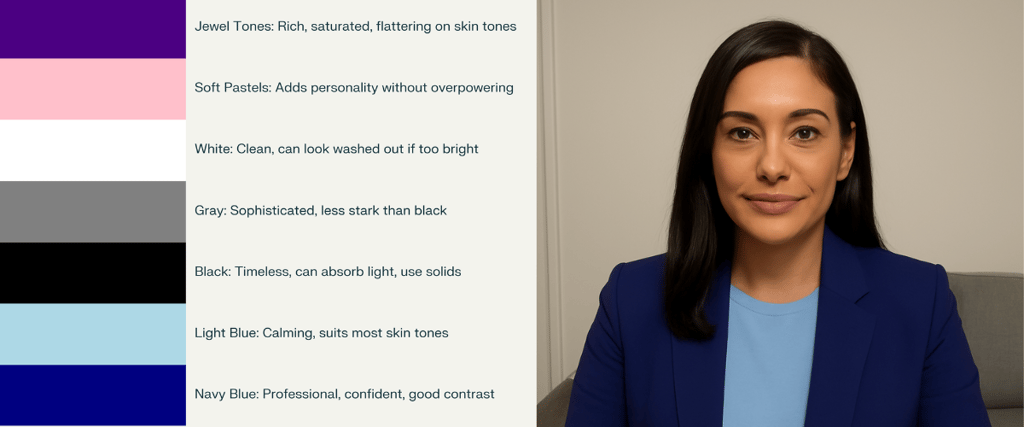
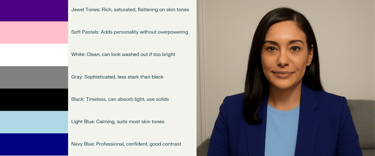
How These Colors Appear on Camera
Jewel Tones: These rich shades (like deep purple or sapphire blue) pop on camera, enhance facial features, and work across different lighting setups. They avoid the color distortion sometimes seen with very bright or neon hues.
Soft Pastels: Gentle, muted pastels add warmth and approachability without drawing attention away from your face. They’re less likely to create glare or color bleed.
White: While white looks crisp, it can reflect too much light and cause your face to appear washed out, especially with poor lighting. Off-white or soft cream is preferable for most people.
Gray: Mid-tone grays avoid the extremes of black and white, providing a balanced, professional look that is easy on the eyes and camera sensors.
Black: Black is classic but can make you look flat if your lighting isn’t balanced. It’s best paired with a lighter background to provide contrast and avoid blending in.
Light Blue: Universally flattering, light blue brings out natural skin tones and looks sharp without being distracting. It’s a safe choice for most settings and backgrounds.
Navy Blue: Navy projects authority and trustworthiness, and it stands out well against both light and dark backgrounds without overwhelming your appearance.
Additional Tips
Solids Over Patterns: Stick to solid colors, as busy patterns (stripes, plaids, polka dots) can create distracting moiré effects on camera, especially with lower-quality webcams or internet connections.
Contrast With Background: Choose clothing that contrasts with your background so you don’t blend in. For example, avoid wearing a white shirt if your background is also white or very light.
Test Your Look: Test your outfit on camera before the interview to see how the colors appear with your lighting and background. Adjust as needed to ensure you look your best.
Technical Aspects of Virtual Interview Presentation
Beyond just clothing choices, several technical considerations affect how your professional appearance translates through a video call. Understanding these elements helps you optimize your entire presentation for maximum impact.
Your camera's position, quality, and settings all influence how your attire appears on screen. Most built-in laptop cameras shoot from a low angle, which can be unflattering, while external webcams often provide better color reproduction and detail. Before your remote interview, test your outfit on the actual device and software you'll be using, as different platforms and cameras render colors and textures differently.
Lighting dramatically affects how your interview clothes appear on screen. Natural light from the front provides the most flattering illumination, while backlighting creates shadows and can turn you into a silhouette. Poor lighting can make even the most professional outfit look sloppy or change how colors appear to the interviewer.
Consider these technical factors when preparing:
Camera quality and positioning
Software platform color rendering
Your background color and how it interacts with your clothing
Screen resolution of both your device and potentially the interviewer's

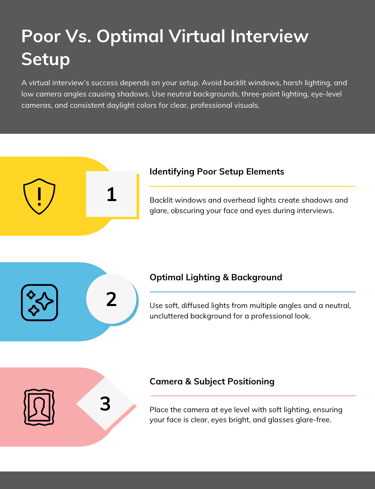
Best Clothing Choices for Video Interview Success
Selecting the right (interview wardrobe) for a virtual format requires balancing traditional professionalism with camera-friendly choices. The goal is an appearance that conveys competence without technical distractions.
Professional attire standards still apply to (virtual interviews), but with modifications for the medium. For most corporate positions, business professional or business casual remains appropriate, depending on the company culture. Research the organization beforehand to understand their typical dress code and aim for slightly more formal than their everyday attire.
Creating a Professional Upper-Body Appearance
Since most virtual meetings frame you from chest up, your top, collar, and neckline become the focus of your appearance. Structured jackets and collared shirts create a frame for your face and convey authority.
For women, blouses with defined necklines, blazers, and subtle accessories work well on camera. Men should consider solid dress shirts with or without ties, depending on the role, and structured jackets that create clean lines. Regardless of gender, choose fabrics that don't wrinkle easily when sitting, as creases can be amplified on camera.
Optimal Necklines and Collar Styles
Necklines that frame your face without being too revealing are ideal for (video interviews). V-necks, modest scoop necks, and collared shirts typically photograph well and draw attention appropriately to your face.
Avoid extremely high necklines that can make you appear constricted or very low necklines that may be inappropriate in professional settings. Remember that camera angles can sometimes make necklines appear lower than they are in person.
Incorporating Professional Accessories Effectively
Accessories can enhance your professional image but must be chosen carefully for virtual settings. Small, non-reflective jewelry adds personality without distraction. Avoid large, dangling earrings or necklaces that may move and create visual noise during your conversation.
Glasses wearers should be mindful of glare—consider anti-reflective coating or positioning lights to minimize reflection. Ties should feature simple patterns rather than complex designs that might create moiré effects on camera.


Strategic Use of Color and Pattern
Color psychology plays a significant role in interview impressions. Blues convey trustworthiness and stability, while burgundies and deep greens project confidence. Consider the message your color choice sends about your personality and fit for the role.
When selecting patterns for a video call, simplicity is key. Extremely fine patterns like pinstripes or small checks can create distracting visual effects on camera. If you choose patterns, opt for larger, more defined designs that won't conflict with the camera's resolution.
Colors and patterns to prioritize:
Solid medium blues, teals, and burgundies
Soft earth tones
Simple, larger-scale patterns if necessary
Textures that add interest without creating patterns like a textured solid-color blazer
Colors and patterns to avoid:
Stark white or jet black (too extreme for camera contrast)
Neon or fluorescent colors they "bloom" on camera
Fine stripes, tiny checks, or busy patterns
High-contrast combinations that create visual vibration
Common Attire Mistakes in Virtual Interviews
Understanding what doesn't work for remote interviews is equally important as knowing what does. These common mistakes can undermine your professional image despite your qualifications.
Many candidates focus only on their upper body, creating the "business on top, casual below" approach. While the interviewer may only see your top half, being fully dressed in professional attire affects your posture, confidence, and prevents embarrassing situations if you need to stand unexpectedly during the call.
Problematic Colors and Patterns on Camera
Some color and pattern choices that work well in person become problematic in virtual meetings. Vibrant reds can "bleed" on camera, creating a distracting halo effect. Very bright whites can blow out the exposure, while deep blacks lose detail and appear as a void on screen.
Small repeating patterns create the moiré effect—a distracting ripple or wavering appearance when displayed digitally. This optical illusion occurs when patterns on your clothing interact with the pixel pattern of digital cameras and screens, creating a third interfering pattern that's visually disturbing.
Avoiding the Half-Dressed Pitfall
The infamous "professional on top, pajamas on bottom" approach carries risks beyond just getting caught if you need to stand. Research in embodied cognition shows that dressing completely affects how you feel and perform during interviews.
Wearing complete professional attire—even off-camera—has been shown to improve posture, increase confidence metrics, and enhance cognitive performance during professional interactions. Many interviewers also consciously or unconsciously assess candidates on their thoroughness and attention to detail—qualities demonstrated by complete professional preparation. Beyond virtual considerations, understanding the psychology of interview attire and how specific colors influence hiring decisions can further enhance your professional impact across all interview formats.
Distracting Elements to Eliminate
Beyond clothing choices, several elements can create visual distractions during your (video interview):
Highly reflective jewelry that catches light
Noisy bracelets or accessories that make sounds when you gesture
Very bold makeup that may appear exaggerated on camera
Hair styles that require frequent adjustment
Background elements that clash with your clothing
Remember that anything that draws attention away from your face and your responses creates a barrier to effective communication with your interviewer.
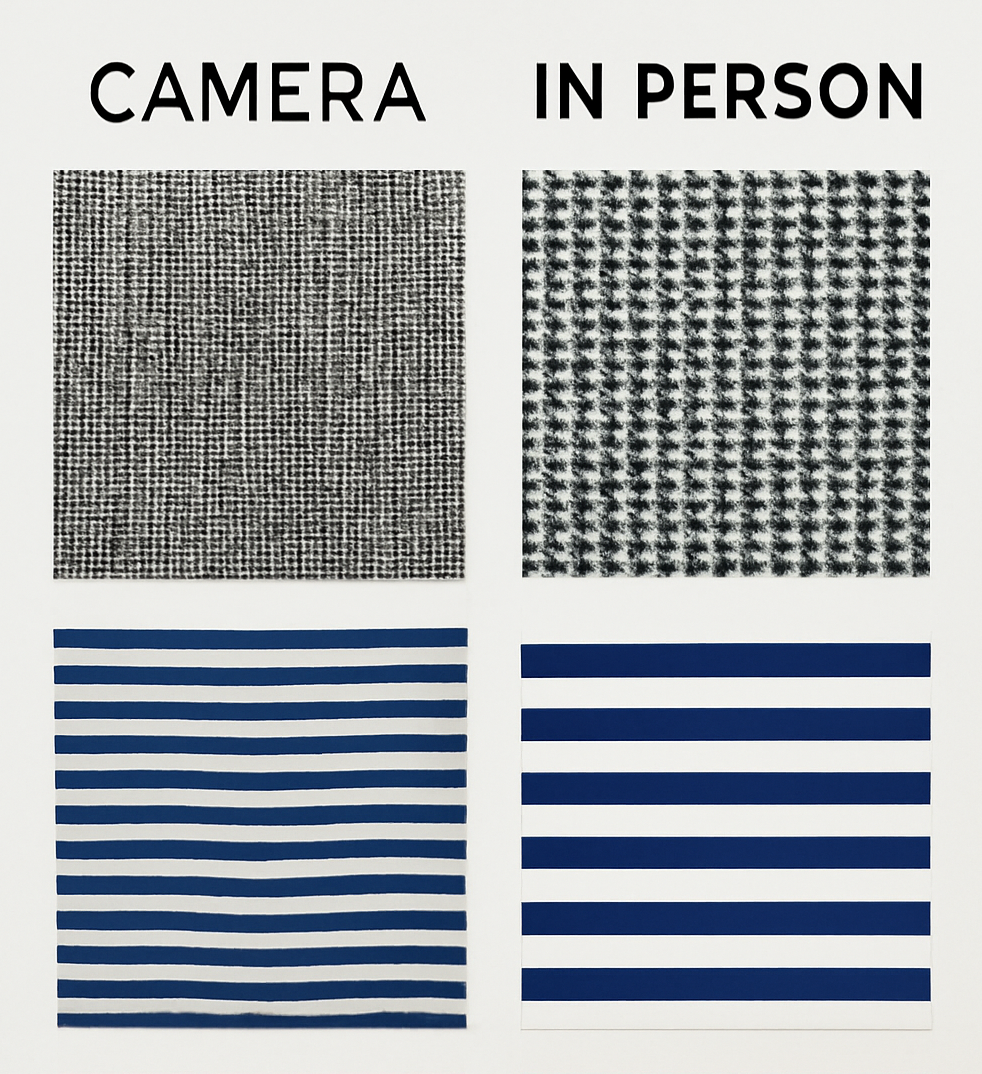
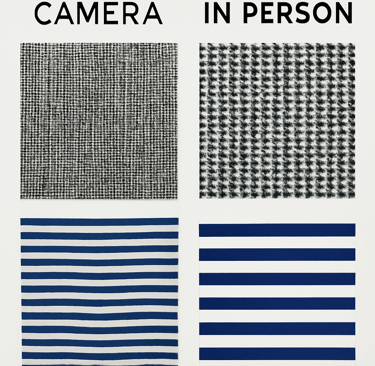
Preparing Your Virtual Interview Environment
Your interview attire doesn't exist in isolation—it interacts with your background, lighting, and overall setting. Creating harmony between these elements elevates your professional presentation.
The background visible during your video call should complement rather than compete with your appearance. Neutral walls, minimal decorations, and appropriate professional environments work best. Your clothing should create sufficient contrast with this background—avoid wearing colors that closely match your surroundings to prevent the "floating head" effect.
Background Considerations for Professional Appearance
Choose a background that enhances rather than detracts from your professional image. Bookshelves, plain walls, or minimal office settings work well. Virtual backgrounds can be used if necessary but often create artificial edges around your figure that can be distracting.
Test how your interview outfit appears against your chosen background before the actual interview. Colors that blend too closely with your surroundings can make portions of your body seem to disappear, while extremely contrasting combinations can create harsh visual effects.


Lighting Techniques for Optimal Appearance
Proper lighting dramatically affects how your professional attire translates on camera. The ideal setup includes soft, diffused light from the front that evenly illuminates your face and upper body without creating harsh shadows or glare.
Natural light from windows positioned in front of you not behind provides the most flattering illumination. If natural light isn't available, consider using ring lights or desk lamps with diffusers positioned to create even lighting. Avoid overhead lighting alone, as it creates unflattering shadows.
Test your lighting with your chosen outfit before the interview—certain fabrics may appear differently under various lighting conditions. Shiny materials can create glare, while very dark colors may lose detail without adequate lighting.
Measuring Virtual Interview Success Through Appearance
Understanding the impact of your professional presentation helps justify the effort invested in optimizing your virtual appearance. Research consistently shows that appropriate attire significantly influences interviewer perceptions.
Studies from employment platforms indicate that 83% of hiring managers cite inappropriate dress as a factor in rejecting candidates during video interviews, while 79% reported that well-dressed candidates appeared more prepared and serious about the position. Additionally, candidates who reported feeling confident in their appearance scored higher on interview performance metrics, including articulation, engagement, and response quality—improvements that mock interviews have been proven to deliver through structured practice.
Your virtual interview attire serves as a visual representation of your professional brand and attention to detail. Just as you carefully craft your resume and cover letter, your visual presentation deserves strategic consideration as part of your comprehensive interview preparation.


Implementing Your Virtual Interview Attire Strategy
Making informed choices about your virtual interview appearance significantly increases your chances of making a positive first impression. While qualifications and interview preparation remain paramount, your visual presentation creates the foundation upon which these elements can shine.
Remember that appropriate video interview attire demonstrates respect for the process, attention to detail, and technical awareness—all qualities employers value. By following the guidelines outlined in this article, you'll present yourself as a polished professional who understands the nuances of effective communication in digital environments.
Ready to put these strategies into practice? Sign up for a mock interview with our professional coaches at Mock Interview Specialist today. Our experts will provide personalized feedback on your virtual presentation, helping you refine both your appearance and responses for maximum impact. Don't leave your interview success to chance—prepare with guidance from those who understand what hiring managers are truly looking for in today's virtual candidates.
1. indeed.com - What To Wear for a Zoom Interview (Plus How To Prepare)
2. vidcruiter.com - Video Interview Dress Code: What to Wear with Confidence
3. chcp.edu - Appropriate Interview Attire: Virtual, Hybrid, or In-Person
4. youtube.com - 11 Dos and Don'ts: What to Wear for a Zoom Interview
5. blog.webex.com - How to Make a Good Impression During a Virtual Job ...
6. reddit.com - Dress code for online interviews (via Zoom, etc)
Sources
Mock Interview Specialist
"Tailored mock interviews for career growth success."
Want to receive helpful interview tips?
DBA Mock Interview Specialist - 2025 - All Rights Reserved





